One thing you would learn quickly by walking through my house and having a conversation with me is that almost everything in my home is either handmade, thrifted or upcycled. Two reasons - a) we've learned how to stretch a buck in our household and b) because it's just so much more satifsying. It doesn't take much for someone to make their home beautiful on a Restoration Hardware budget, but a Salvation Army one pushes the creativity in a lot of ways.
Last week I swung in to Salvation Army to see if I could find anything interesting and came across this beauty:
Because most of the frames I find are rectangular, it is nice when I come across something with some curves. And usually, pieces this large, even in thrift stores, are hard to score for $3 without a sale, so I picked her up and she came home with me. Immediately, I knew what I wanted to do with it. I have been working on putting together a big girl room for Lucy; the color scheme I decided on is mint and blush with gold and black accents, so I knew this big gold frame would be a great focal point for a wall gallery.
In the past, I've created dog silhouettes for our old house and also made a cameo for Lucy's first birthday party invitations. I loved how the invites turned out, and with the oval mirror, I thought making a cameo would give her new room a bit of fun, personalized, vintage charm. I started off by taking a profile shot of her. It was the end of the day, and girlfriend plays hard, but the beauty of creating a silhouette is that I knew I could smooth out her hair and nobody would know the difference.
Next, I uploaded the picture into Photoshop and went to work creating my silhouette using this tutorial.
If I've already lost you because you don't have Photoshop, don't worry! I managed to find another option for you using free online editing software. Just follow this tutorial. I tried this method out, and while it's a little harder to get precise points, with some patience, it is definitely possible.
Once I had my silhouette saved in the size I wanted it, I saved it as a jpeg and pulled it up in Microsoft Publisher and printed it off. The reason for this step is that I knew with the size of my frame, my silhouette wouldn't print nicely onto an 8 1/2 x 11" piece of paper - Publisher allows me to tile print to create larger stencils.
I then taped together the tiles for my stencil and taped it down to the paper I wanted for my cameo on top of my cutting mat.
I got to work cutting things out with my X-acto (did I mention how much I value that thing?). Because things would have gotten really messy around the ponytail, I made the decision to cut it out with fewer points.
After I had my silhouette all cut out, I needed to create a new background for it in my frame. So I took off the back (which was screwed on) and used that as a pattern to trace onto a piece of poster board before cutting it out. I also punched some holes to allow for the screws to be put back in.
Once I had my background, I just covered the back of my silhouette with a layer of spray adhesive, laid it down on the poster board, and smoothed it out. I put it in the frame (I think the longest part of this process was getting it in the frame without any stray dog hairs getting between the cameo and glass), stepped back and...
...was a little disappointed. I didn't love how it was lining up in the frame, and I especially didn't love the lack of contrast. So I decided to try again. This time, I had some floral paper I wanted to try that was 12x12", so I reprinted the silhouette slightly smaller and repeated the process, using my dotted wrapping paper for the background instead.
This time, I LOVED the result. Perfectly feminine with a lot more contrast.
I've already hung it in Lucy's new room as part of a gallery wall, which I can't wait to highlight in my next post. I was fortunate this one was a fast, easy fix - not at all like the rice "ouchie" bear I tried for a whole evening to create and failed miserably at. I should probably take a picture and post it sometime just so everyone can get a good ugly laugh.














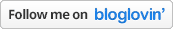



No comments:
Post a Comment
Thanks for visiting! We love to read your comments on our projects. When you leave a comment it may not post immediately, but don't worry we will see it!